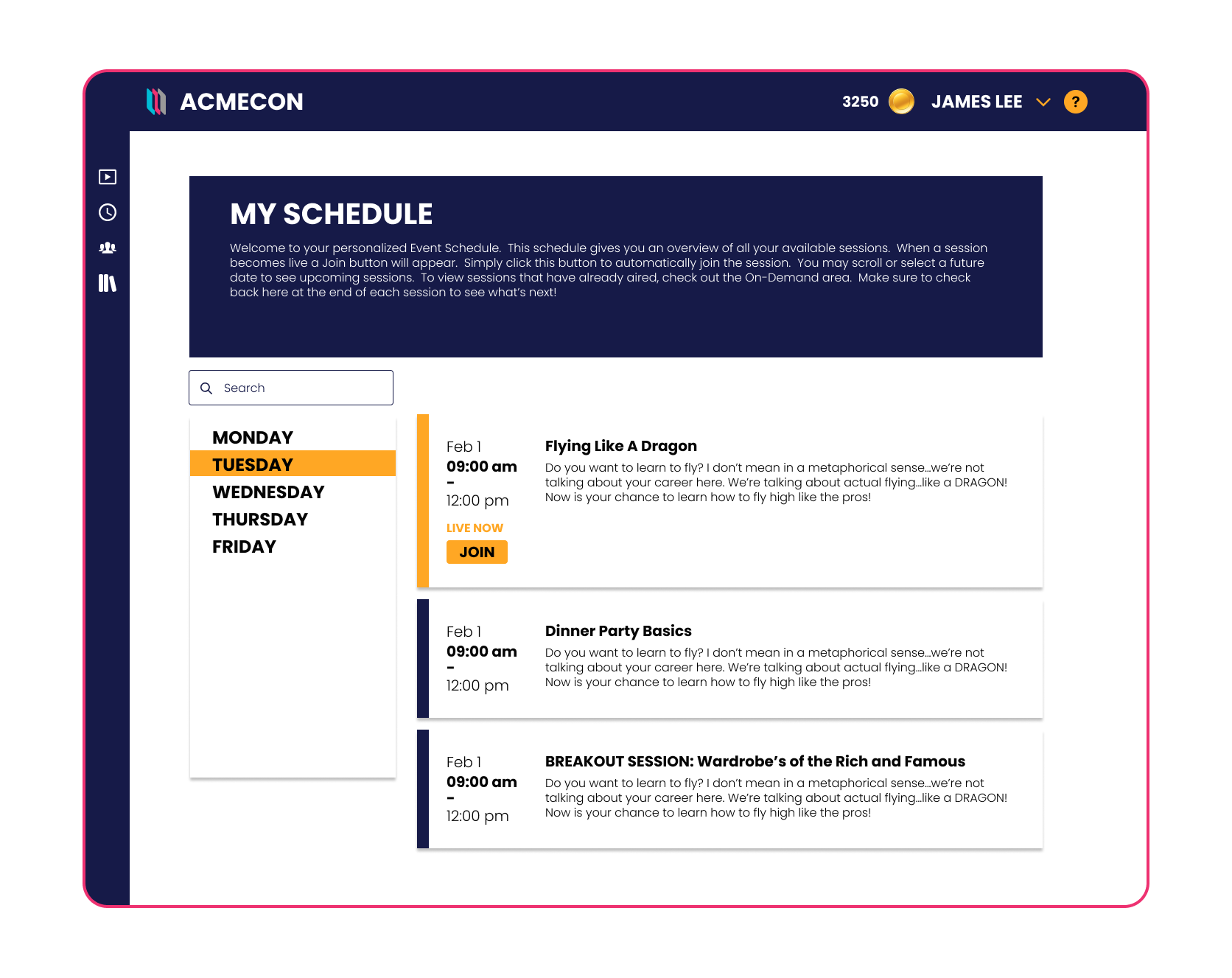Our schedule management feature allows event hosts to create and manage the schedule for their event through an online platform. This includes setting the date, time, and location for each session, as well as providing a description of the session and information about the speakers or presenters. The platform also allows event hosts to manage multiple schedules for different groups of attendees, such as VIPs or sponsors, and to assign different levels of access to each schedul.
Schedule Management
Dynamic, Powerful, Streamlined
Can event hosts create and manage multiple schedules for different groups of attendees?
Yes, event hosts can create and manage multiple schedules for different groups of attendees through the platform’s schedule management feature. This allows event hosts to provide a personalized and customized experience for each attendee group, such as VIPs, sponsors, or different types of attendees with different interests or goals. The platform’s session tracks feature allows event hosts to create and manage schedules based on individual users or groups of users, meaning that one attendee or a group of attendees may see a different schedule than another attendee or group of attendees. This feature is designed to be flexible and customizable, allowing event hosts to create and manage schedules that meet the unique needs and preferences of their attendees.
Can Parallel provide real-time updates on schedule changes and updates?
Yes, the platform provides real-time updates on schedule changes and updates, allowing attendees to stay informed and up-to-date on any changes to the event schedule. This is achieved through features such as push notifications, email updates, and other communication channels, which alert attendees of any changes or updates to the schedule as soon as they occur. Additionally, the platform’s dashboard and analytics features allow event hosts to track attendance and engagement for each session on the schedule in real-time, providing valuable insights and data for future event planning and decision-making. By providing real-time updates and data, the platform’s schedule management feature helps event hosts to create a seamless and efficient scheduling experience for their attendees.
Can event hosts make last-minute changes to the schedule, and how are attendees notified?
Yes, the platform’s schedule management feature allows event hosts to provide detailed information about each session, including the date, time, location, and description of the session, as well as information about the speakers or presenters. All of this is updatable in real time for those inevitable “on the run” changes.
Is it possible to create custom time zones for the event schedule to accommodate attendees in different regions?
Parallel features a “smart scheduling” capabilities that automatically identifies the attendees time zone and updates the schedule to display all start and end times in their local time zone.