The Asset Library is a central repository for all event related assets. It provides quick and easy access to materials like presentations, onboarding document, maps, and more.
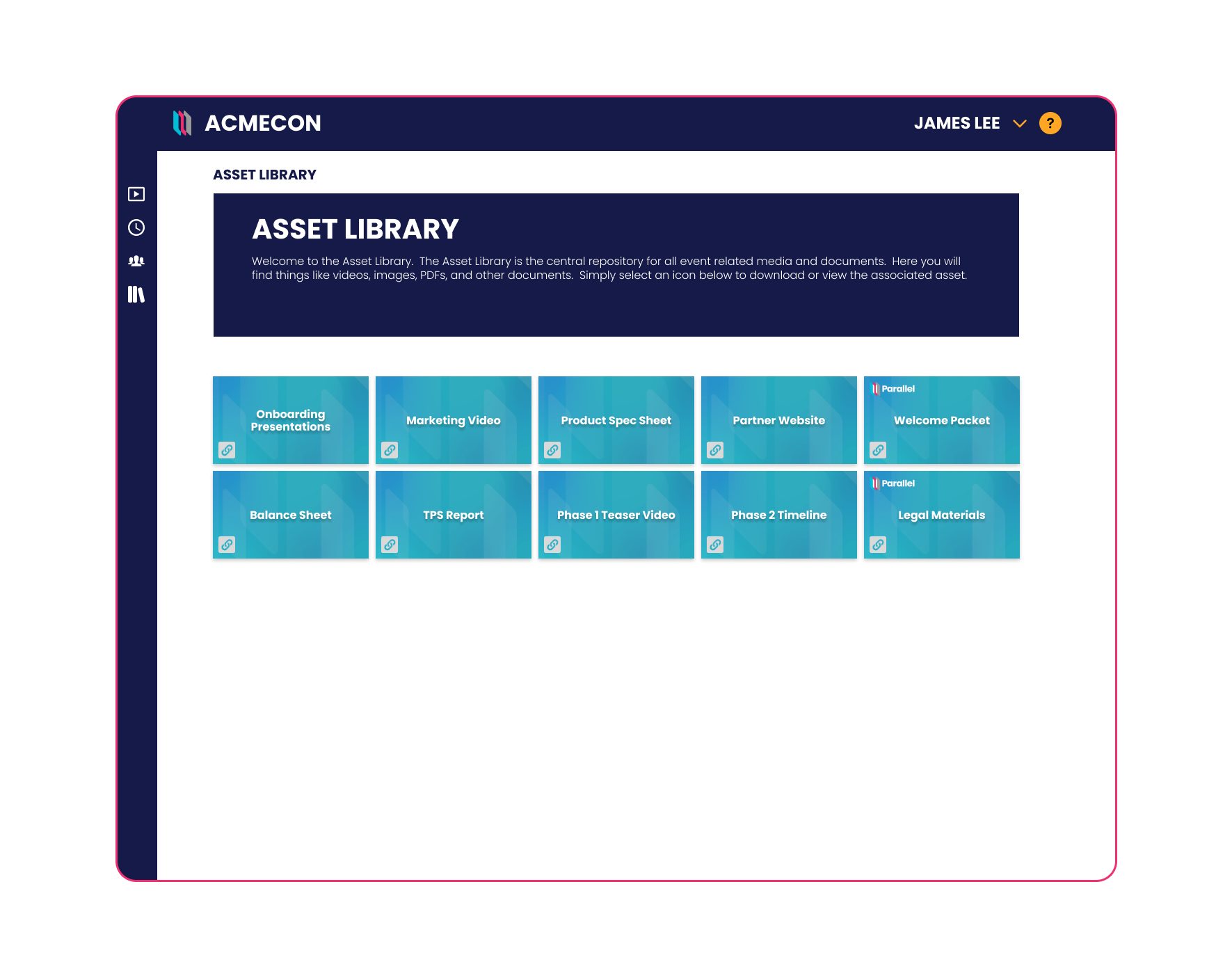
Asset Library
Organized, Convenient, Accessible
What types of files can be stored in the asset library?
The asset library feature allows you to store a wide range of file types, ensuring you can centralize and organize various assets for your event. Common file types that can be stored in the asset library include images , videos, documents (PDF, Word, Excel, PowerPoint), as well as audio files. Additionally, you can also store web links or URLs to external resources in the asset library. This flexibility ensures that you can store and manage diverse content types, including promotional materials, session recordings, speaker bios, event guides, and more, all in one easily accessible location.
Is there a limit to the number of files I can store in the asset library?
No, there is no limit to the size or quantity of materials you can put in the Asset Library
Can I track the number of downloads or views for each file in the asset library?
Yes, our asset library feature provides the capability to track the number of downloads or views for each file stored in the library. This valuable tracking functionality allows you to gather insights into the popularity and engagement of your assets. You can easily monitor and analyze metrics such as the total number of downloads, the number of views per file, or even the most frequently accessed files. This information enables you to assess the effectiveness and relevance of your assets, identify popular resources, and make data-driven decisions for future content management. By tracking downloads and views, you can gain valuable insights into attendee preferences, content engagement, and the overall impact of your assets. Our asset library feature empowers you with the tools to measure the performance of your content and optimize your resource offerings for maximum attendee satisfaction.

